Looking to port your number into TextNow? We've now made it even easier to get your port started!
We'll need to know the account number and PIN (if you have one) from your previous carrier, along with the correct billing address for the number. Every carrier will have a unique account number associated with the phone number. Your previous carrier will have the account number information for the number you're looking to port.
Note: We can only port U.S. numbers. Canadian/International numbers are not available to port in at this time.
Once you have that information you can port in via our website or in the app:
Via our Website:
1. Go to your My Account page on TextNow.com.
2. From your My Account page, click on Number Porting.
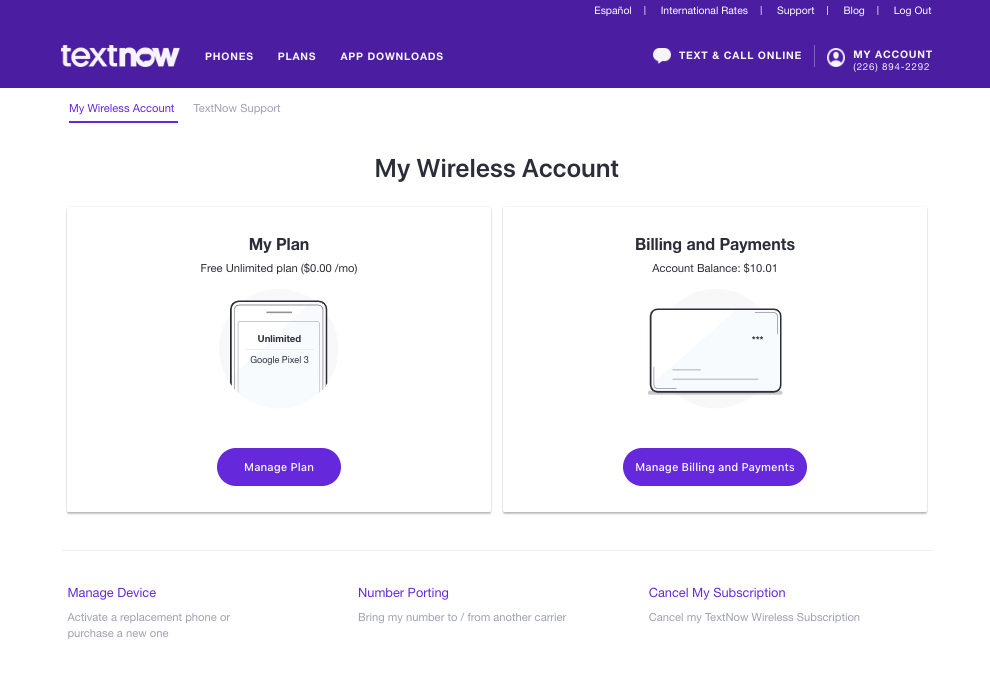
3. To port in your number to TextNow, click Port in your number.
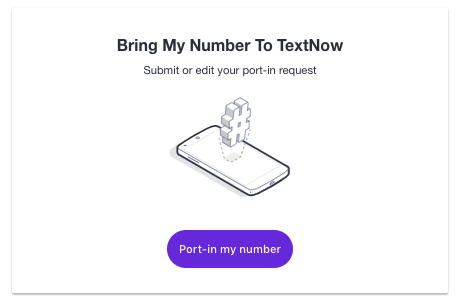
You'll also have the option to port in a number to TextNow when you purchase a plan, phone, or SIM card from us at the time of purchase.
Via the app:
1. Click the 3 little lines in the top left corner
2. Click on My Account
3. Scroll down to Number Porting
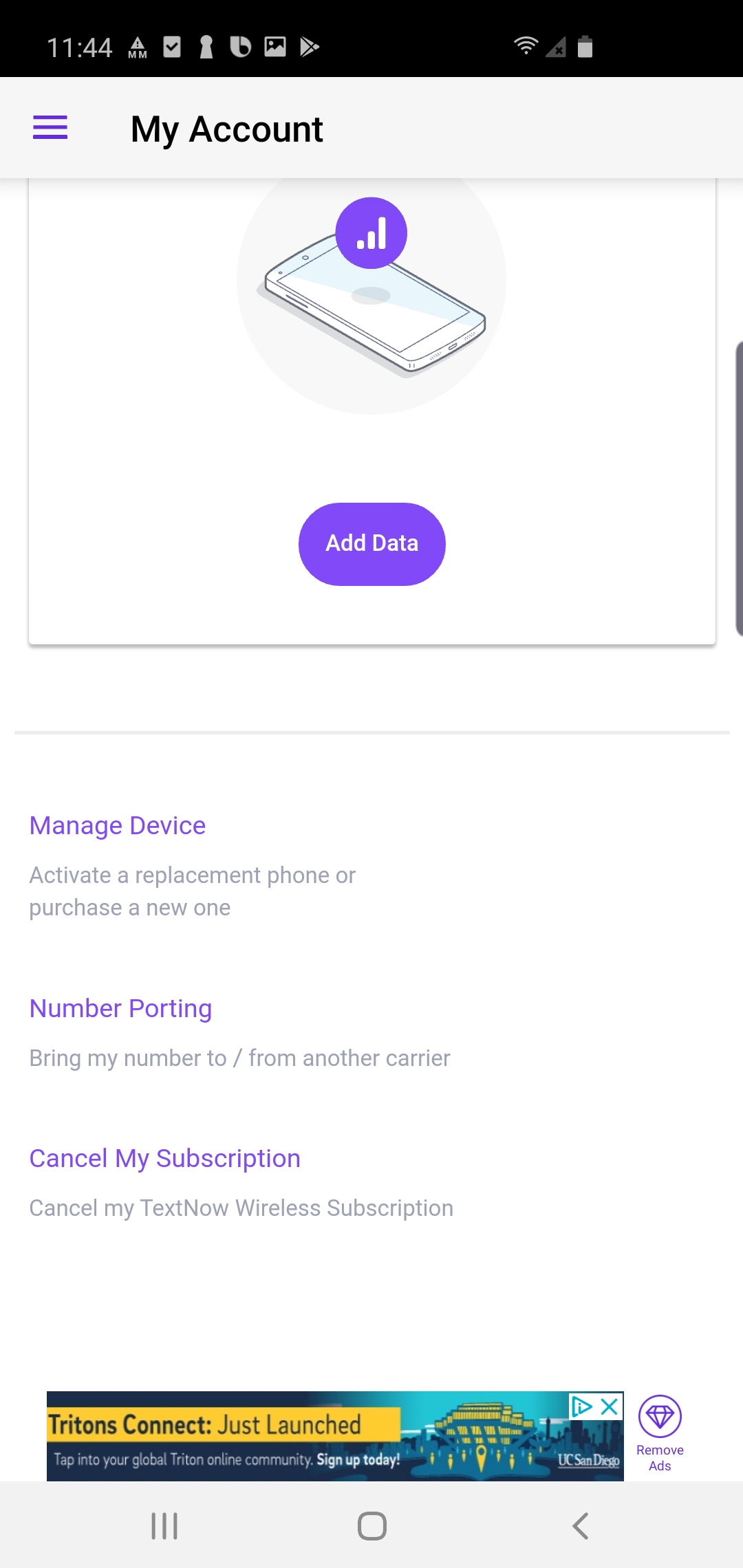
4. Click on Port-in my number
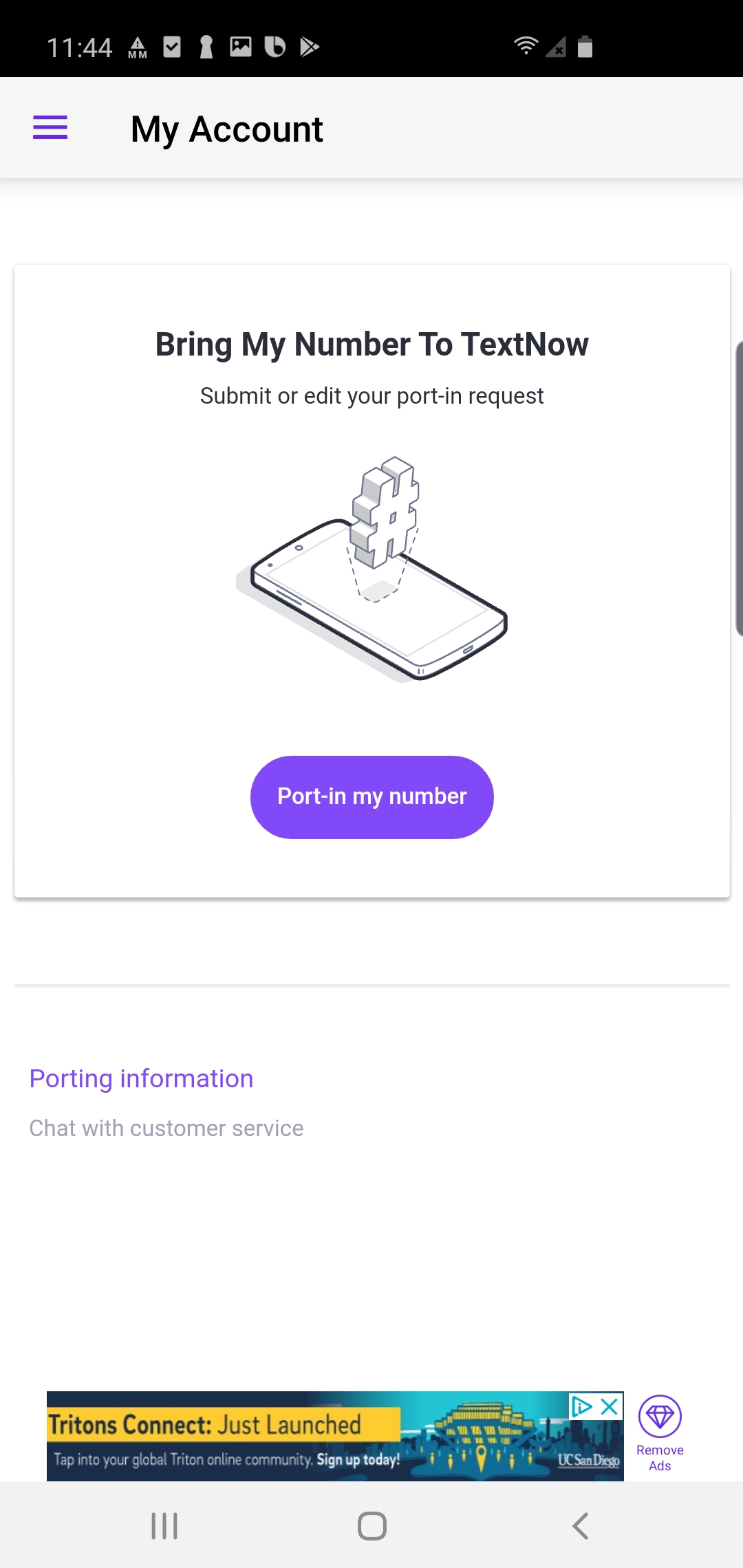
What is porting?
Porting a number means taking an existing phone number from one provider and transferring it to another provider.
What info do I need to port my number?
We'll need to know the account number and PIN (if you have one) from your previous carrier, along with the correct billing address for the number. Every carrier will have a unique account number associated with the phone number. Your previous carrier will have the account number information for the number you're looking to port.
The number you're trying to port must be tied to an account that is active and in good standing with your previous carrier. Phone numbers that are no longer active are unable to be ported, unfortunately.
What happens after I submit a port?
The porting process can take on average 2-3 business days to complete from the time you complete the form. Submitting the incorrect information greatly increases the time it takes to port in your number.
You can still use TextNow during that time with the temporary TextNow phone number already associated with your account. Once it completes, that temporary number will be replaced with the number being ported.
There may be a small window of time (not more than 24 hours) where you'll be unable to receive text messages while your phone number is changing hands between your previous carrier and TextNow.
Whoops, I entered the wrong information! Can I fix it?
Not to worry, you can re-enter and edit your porting information by clicking on Port-in my number, as shown in in step 3 above.
Comments