Want to move your TextNow service to another eligible phone or device? TextNow has improved your Account page to let you swap the active device on your account. Here's a quick guide:
1. Login to your TextNow account and go to your Account page.
2. Click on Manage Device.
3. Click on Swap Active Device.
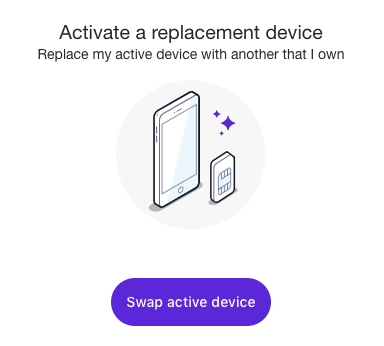
4. You're now on the Check Eligibility page. Enter in the ESN or IMEI number from the device you'd like to move your TextNow service to.
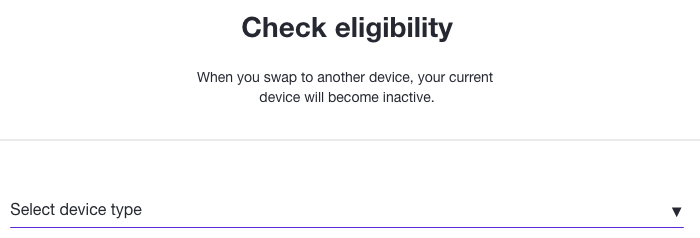
5. After entering your ESN or IMEI number:
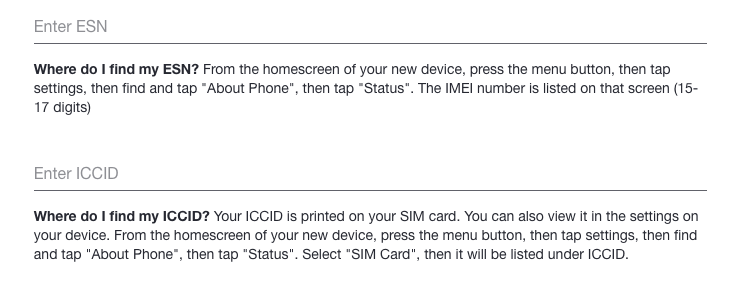
6. Click the Submit button and follow the steps on the next page on your new device.
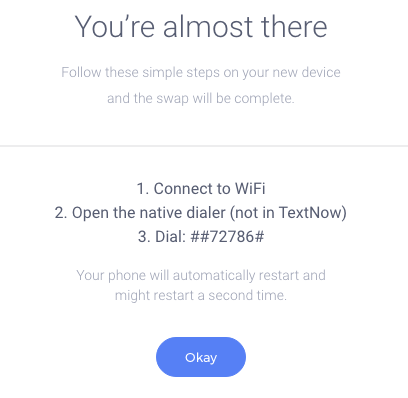
The new device will reboot up to two times; after it finishes rebooting, download the TextNow app to that new device (if you haven't already) and sign into your account on the app.
And that's it! You'll be able to use that new device with your TextNow account, both on and off wifi.
Can't I just switch the SIM cards between phones?
Unfortunately not. Your new device also has to be recognized by our own servers, which requires some changes here at TextNow. Swapping the SIM card will simply show an error because TextNow doesn't know that SIM is now in a new phone.
Help! I'm not receiving service and can't activate the new phone!
Contact our chat agents and they'll be happy to assist you. Click on the chat window on this page, or any support page, when available. Chat hours are from 10am-5:30pm, everyday, Eastern time.
Help! TextNow is crashing or not operating properly on my new phone!
Uninstall the TextNow app, reboot your new phone, and reinstall the TextNow app fresh from the Play Store (for Android) or App Store (iOS). Make sure you accept all the permissions the app is asking for.
How can I find out if my phone is compatible first?
Head on over our Activate My Device page and follow the instructions. If your phone is eligible for either a SIM card or to be activated directly, we'll tell you right then and there.
Comments