How to change account info (name, email, number, etc.)
With TextNow, you can change the password through the app or on your Account page! We strongly recommend using a password that is unique to TextNow.
On the TextNow app:
1. Open your TextNow app and sign into your account.
2. Tap on the main menu button ![]() , and then tap on the settings icon
, and then tap on the settings icon ![]() on the main menu.
on the main menu.
3. Tap on Account.
4. Tap on Change Password.
On TextNow.com:
1. Go to your Account page on TextNow.
2. Click on My Account in the top right-hand corner.
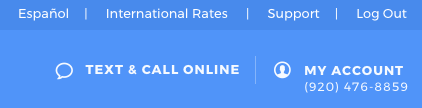
3. Click on Settings.
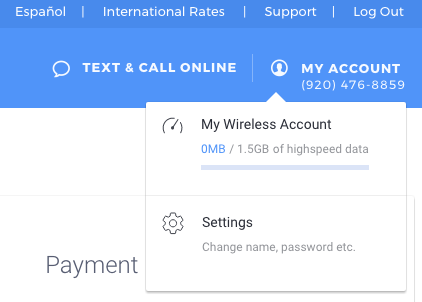
4. Click on Password, confirm your old password and enter a new one.
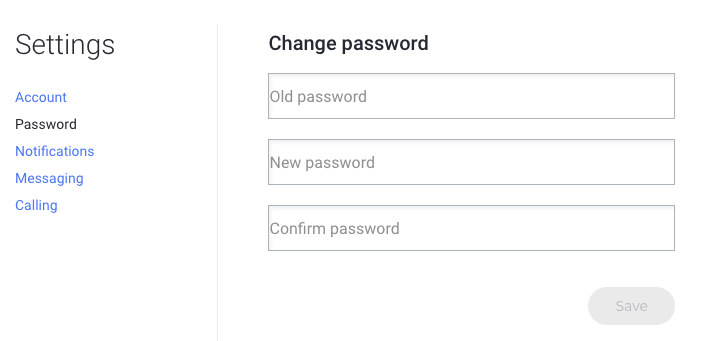
Help! I forgot my password and can't log into TextNow!
If you've forgotten your password, tap on the Forgot? link on the login page of the TextNow app. Enter the email address you used to create your TextNow account with, and we'll send a reset link to that email address. (Don't forget to check your spam or trash folders in your email program in case it gets sorted there by mistake.)
Comments