Need to add more money to your account balance from your credit card? Purchase some account credit to add to your balance, and it will be applied to your next bill. When you purchase account credit, we charge your credit card immediately and apply that amount to your TextNow account balance, which we pull from first for any future charges before we charge your credit card again.
Here's how to add money to your TextNow balance:
On the TextNow app:
1. Open your TextNow app and sign into your account, if you haven't already.
2. Tap on the main menu button ![]() , and then tap on the Account Balance.
, and then tap on the Account Balance.
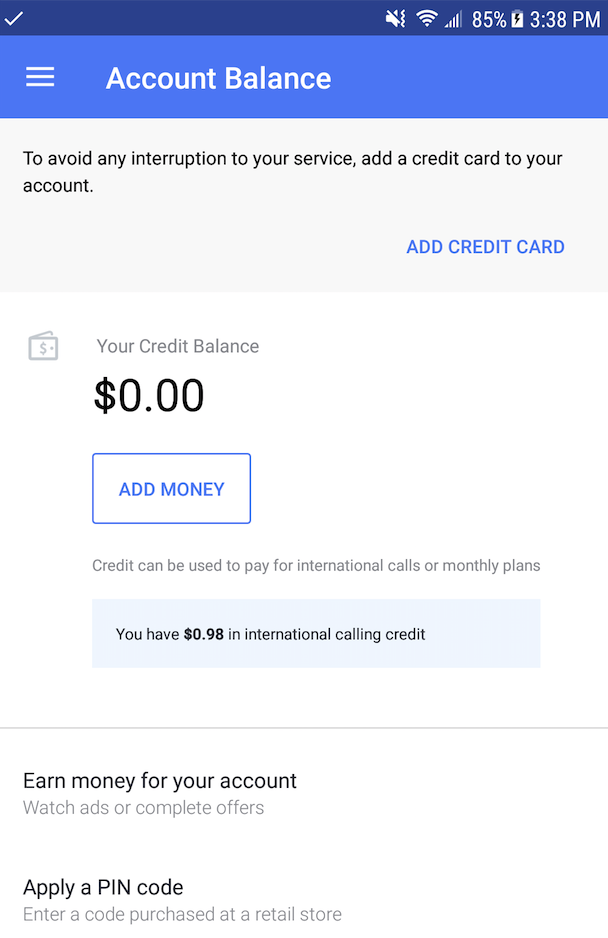
3. To add a credit card on your account, tap on Add Credit Card.
4. Tap on Add Money to add funds to your account balance from your credit or debit card.
5. If you have a PIN code, you can add the funds from the code here by tapping on Apply a PIN code.
On TextNow.com:
1. Go to your Account page on TextNow.
2. Click on My Account in the top right-hand corner.
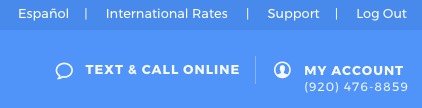
3. Click on My Account.
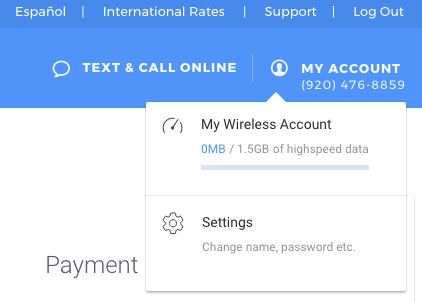
4. Click on Manage Payment.
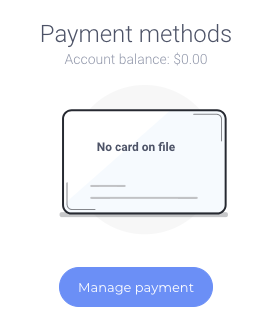
5. Click on Add Money.
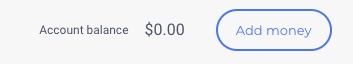
Comments