How to change account info (name, email, number, etc.)
With TextNow, you can edit or change your profile through the app or online on your Account page!
On the TextNow app:
1. Open your TextNow app and sign into your account.
2. Tap on the menu button ![]() , and then tap on the Settings icon
, and then tap on the Settings icon ![]() on the main menu.
on the main menu.
3. Tap on Account.
4. Tap on the field you'd like to edit or change.
On TextNow.com:
1. Go to TextNow.
2. Click on My Account.
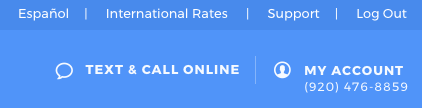
3. Click on Settings.
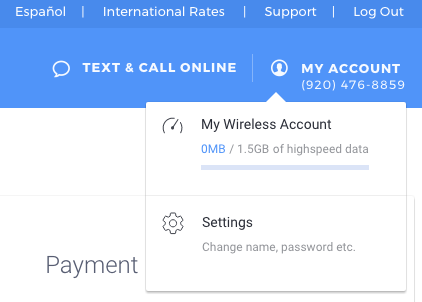
4. Click on Account.
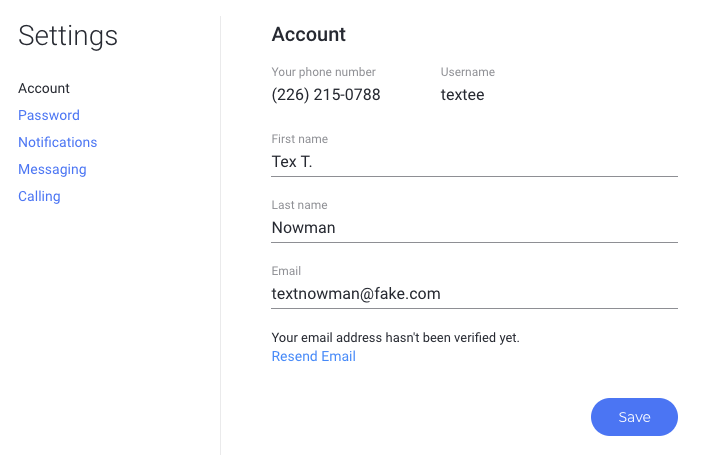
From here, you can change your name on your account, as well as your email address. You can also send an email verification to verify your email address with TextNow.
Comments