If you have a TextNow device you've purchased from us, you may find that some apps have been pre-installed on your device by the phone manufacturer, but are currently disabled.
For example, on an Android Marshmallow device, you'll have a section under your main Settings > Application Manager which will list the applications currently on your device. Keep swiping to the left on that page (or use the drop-down menu on some phones) to get to the Disabled section to see what's been disabled on your phone, like the example below:
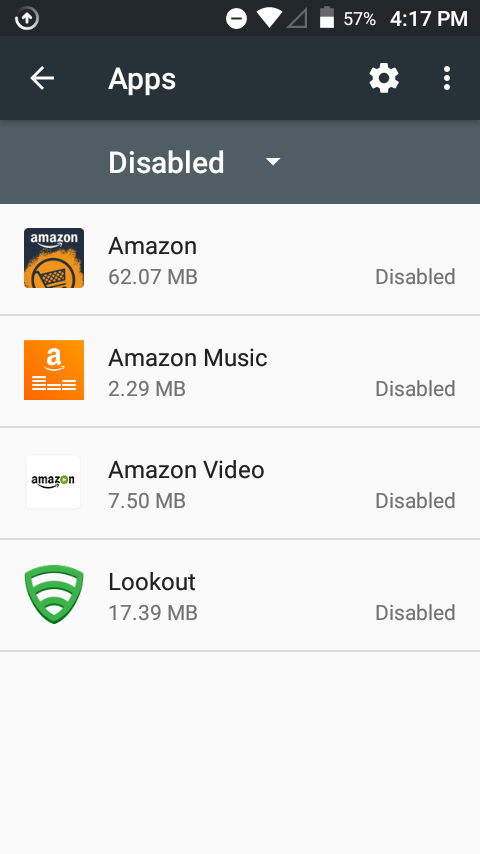
If you don't want to enable any of those apps, you can just leave them as is.
If you would like to enable them, you can tap on any of the disabled apps in your Applications Manager and tap Enable on their app page.
You can also enable them via the Google Play Store on your device. If you have an app that's been preinstalled by the manufacturer but is currently disabled, Play Store will prompt you to enable it directly from the Play Store when you search for that app.
Comments