One of our most requested features, Caller ID is now built-in to the TextNow app for all of our Ad Free+ subscribers!
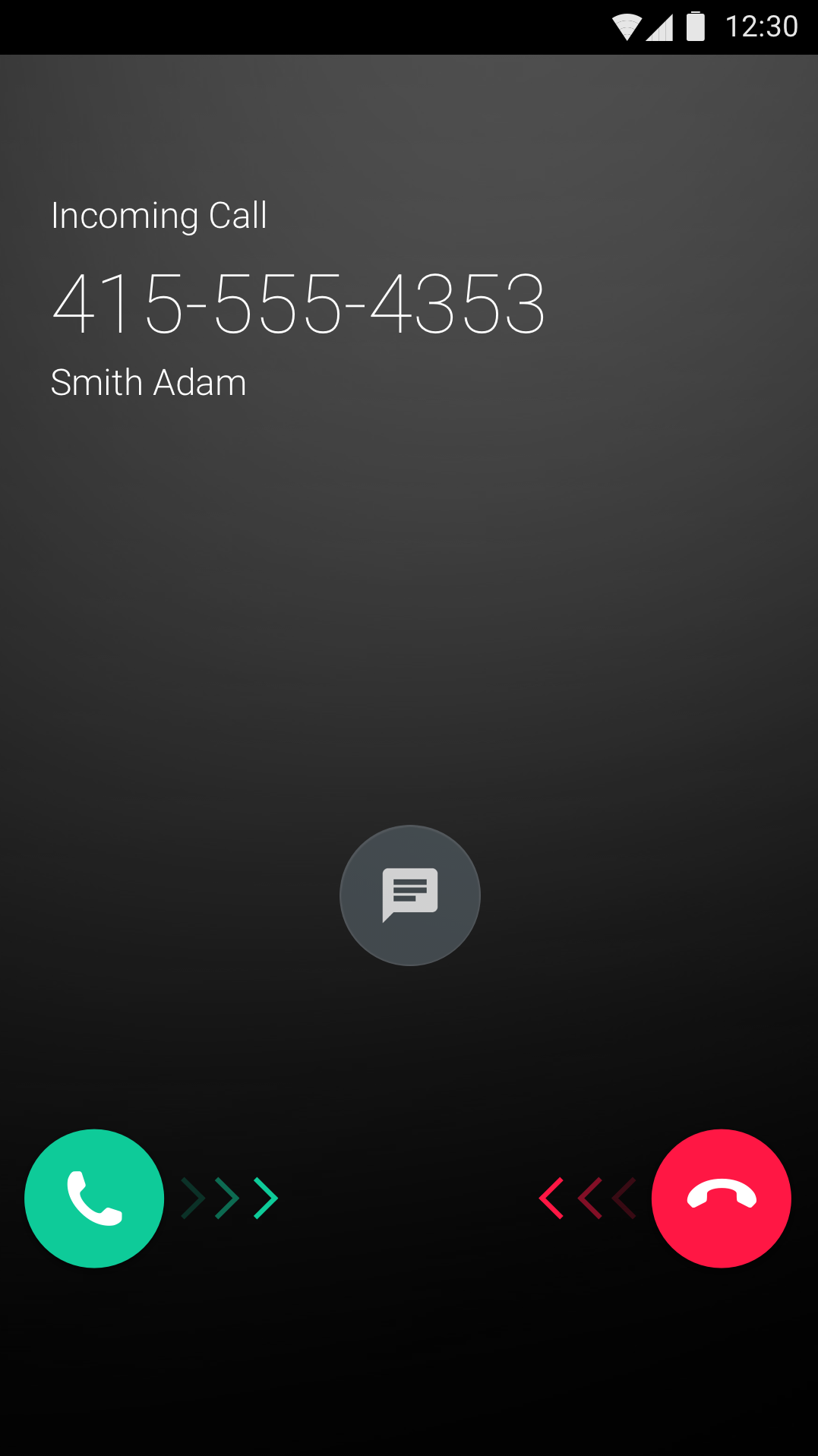
The first time you call a contact from your TextNow phone, the call will show the names you've entered on your TextNow profile for your first and last name. (They'll appear reversed to your caller, like in the example above.)
Note that if your contact already has your name and TextNow number saved in the contacts app on their phone, that local contact information will supersede the caller ID name. So, for example, if you already have your father in your phone contact as "Dad", with his TextNow number, his name will show up as "Dad" on caller ID.
WiFi Talk & Text and Ad Free+ users won't have their name sent out - instead, TextNow will try to display the city location (based on their phone number) to the person you're calling from TextNow.
For all users, the number you're calling from will now appear through caller ID as well - that's for WiFi Talk & Text and Nationwide Talk & Text Ad Free+ subscribers!
Comments