As you can probably imagine, Snapchat is another app that can eat up your data plan if you're not careful. Like many apps, Snapchat can access the internet and update in the background without you necessarily being aware that it's updating. Snapchat specifically will update Stories and Snaps even if the app isn't currently open on your device.
Luckily, there's a simple setting to turn on which will help prevent Snapchat from using your data when you're away from wifi. First, go to your profile page in Snapchat and tap on the Settings icon in the top right hand corner (it's the icon that looks like a small gear).

That will open the Settings page, as seen below:
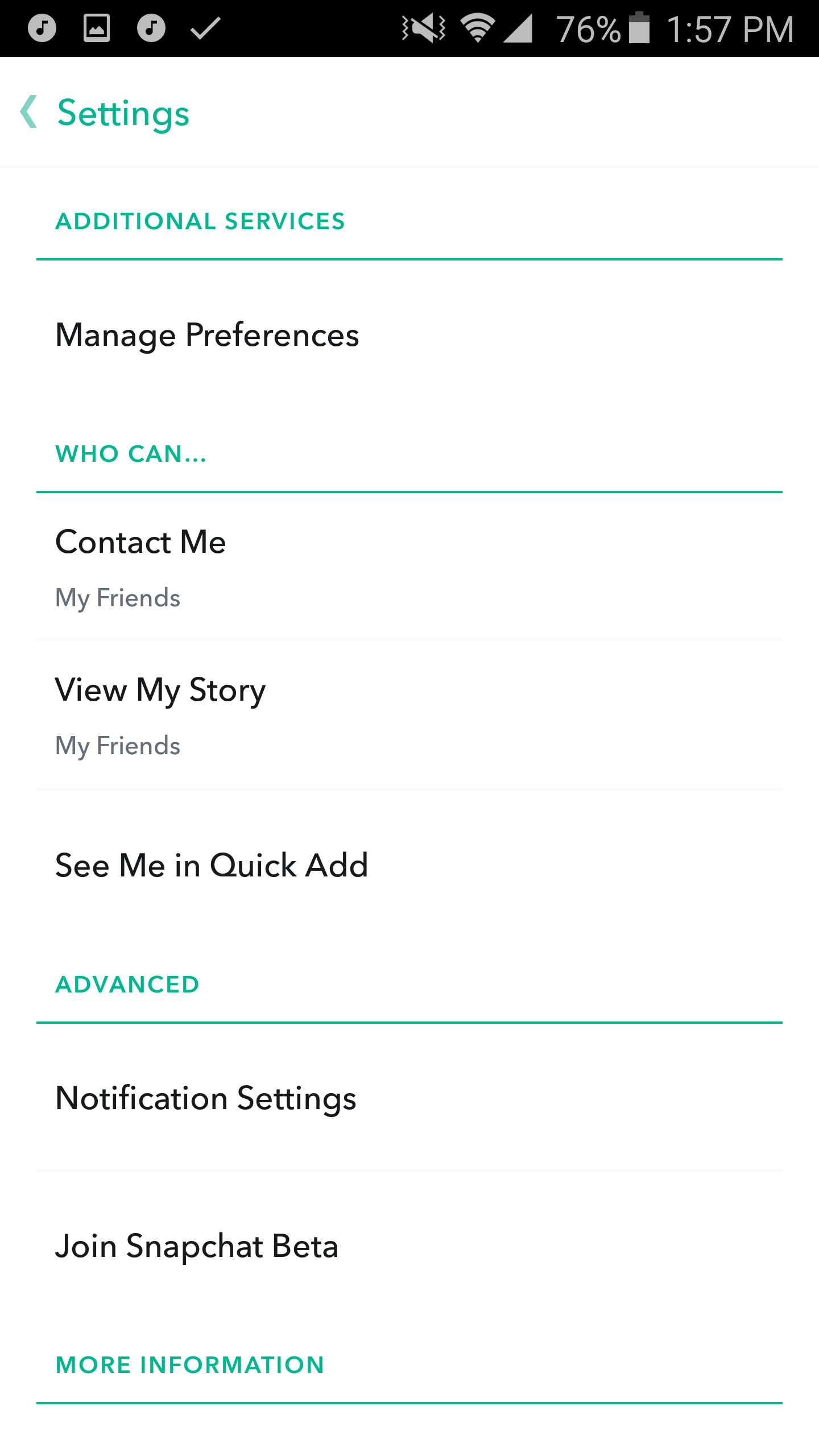
From there, scroll down and tap on Manage Preferences to bring up this page, shown below, and make sure Travel Mode is checked:
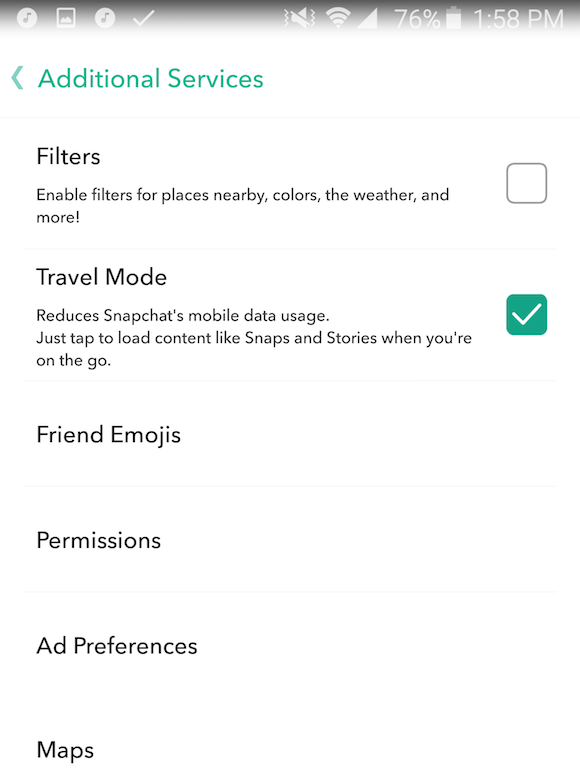
Keeping Travel Mode checked will do a lot to save your data. With Travel Mode checked on, Snapchat will only update Stories and Snaps when you're on wifi, not through your data plan.
For more tips & tricks for your other apps, check out our other articles on how to Save The Data!
Comments