TextNow has added the ability to log out of all the other devices your account is currently logged into, right from the main menu in the TextNow app or from TextNow.com. Very useful for the times you forgot to log out of your home computer or other devices, to prevent people from using your account accidentally.
Currently, this setting is available on our Android app, and also on your online Settings page on TextNow.com.
Here's how to log out of all other devices:
Android
1. Open your TextNow app.
2. Tap on the main menu![]() button.
button.
3. Tap on the Settings![]() button.
button.
4. Tap on Account.
5. Tap on Log out of all other devices on that page.
6. On the dialog box that comes up, tap Log Out to log out of all other devices except the device you're currently using.
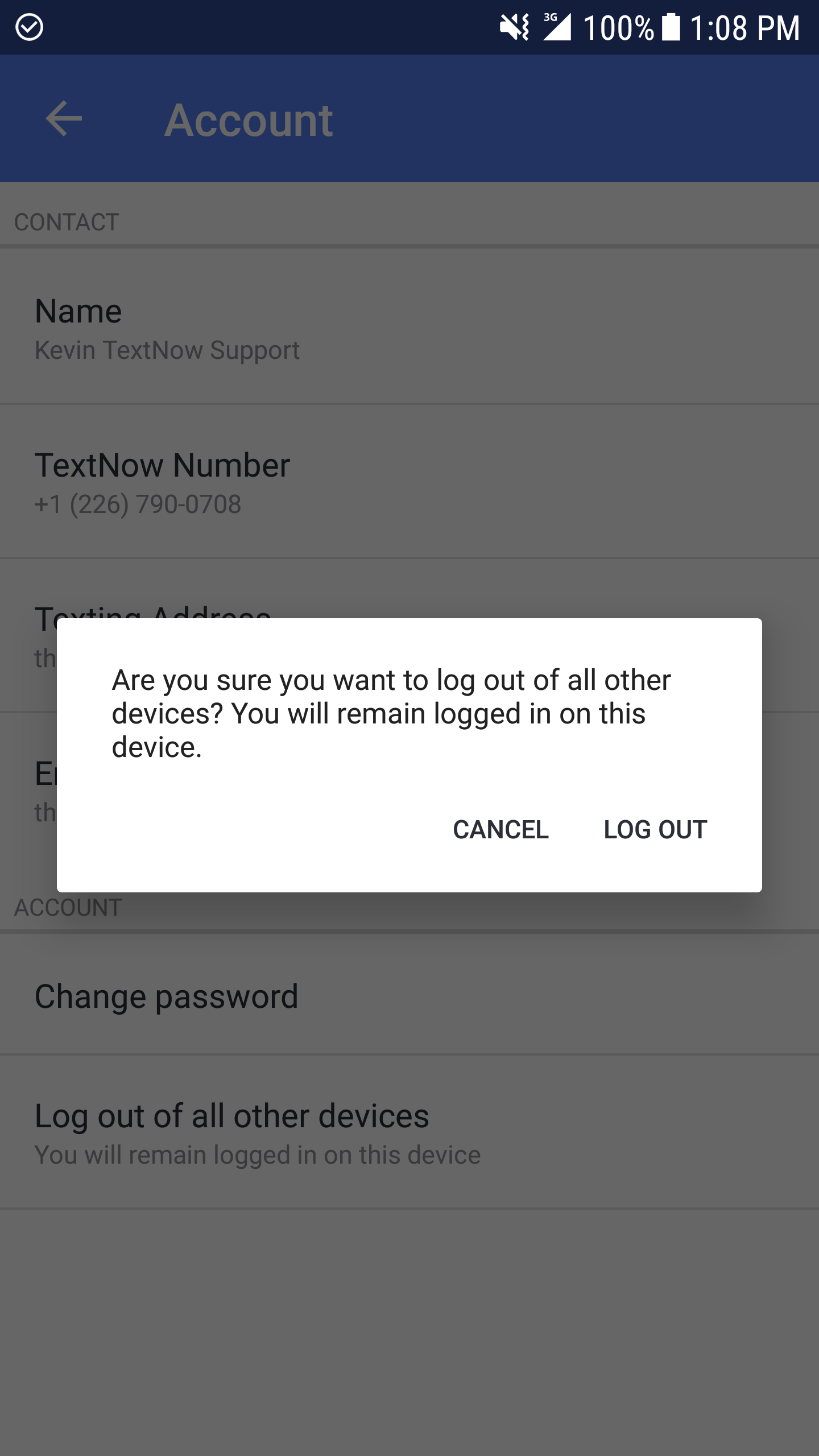
Online
1. Log into your account at TextNow.com.
2. Click on My Account in the top right-hand corner of the webpage.
3. Click on Settings.
4. On the Settings page, click on Security & Login.
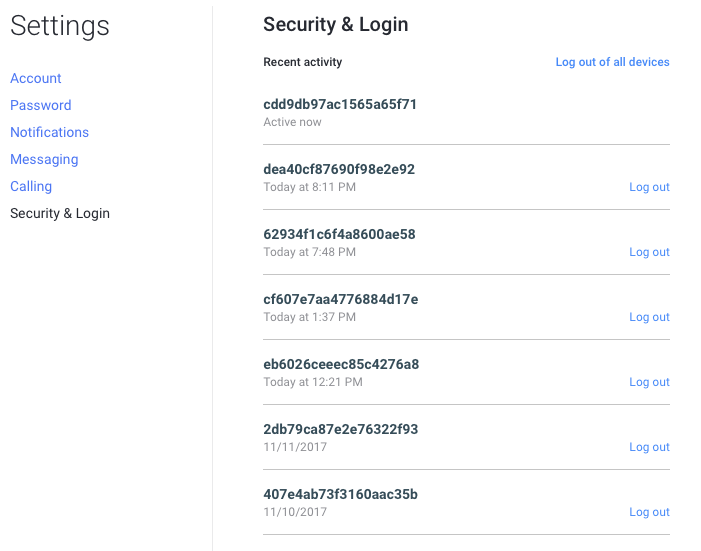
From here, you can see the individual devices you're logged into, along with the time of log in. (That string of letters and numbers is the machine ID - a unique identifier.) To log out of one particular device or session, click on Log out next to the device you want to log out of. Otherwise, click Log out of all devices to sign out of all of them.
Help! I can't remember if I'm logged in on another device or not!
No need to worry. There's no harm in hitting the log out button on this page even if you're not actually logged into other devices.
Comments