If you're using TextNow on an Android device, you have the ability to export your conversations through the TextNow app. Here's how!
- Go to your Conversations page on your TextNow app and tap on one of your conversations.
- Tap on the Options icon
 in the top right-hand corner of the conversation.
in the top right-hand corner of the conversation. - Choose Export Conversation from that menu.
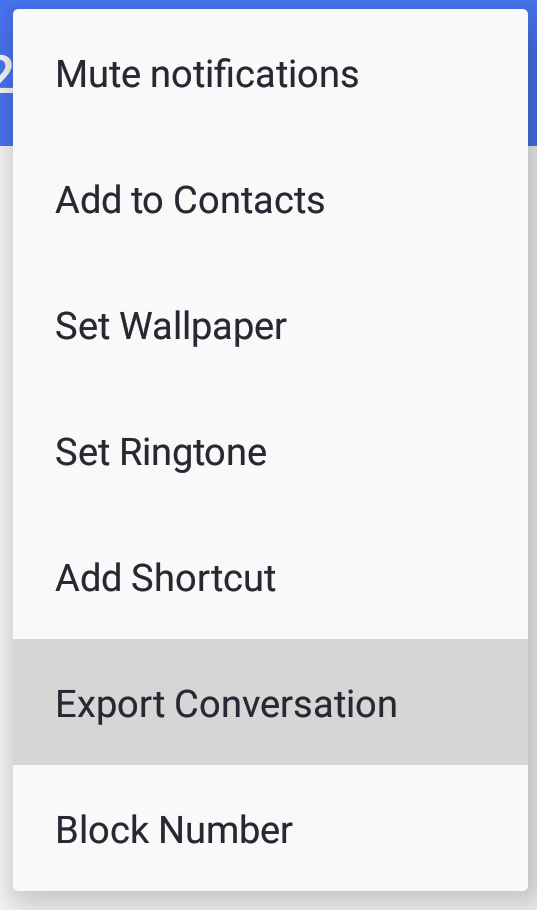
From there, you'll be able to export your conversation to a text file, or your email, or other apps you might have installed.
Please note the Export Conversations feature is only available on Android versions of TextNow.
Comments