If you're using our Mac desktop app on your Mac desktop or laptop along with a Bluetooth-connected headset, you may be encountering some audio issues while using your headset. Our engineers are looking into this problem, but for now we ask you to use your integrated microphone with our desktop app while on Mac OSx. Here's how to switch it over:
On your Mac desktop or laptop, open the System Preferences app:

Click on the Sound icon to open the Sound page, and select Input tab. On that page, select internal Microphone to use your device's built-in microphone for calling through the desktop app.
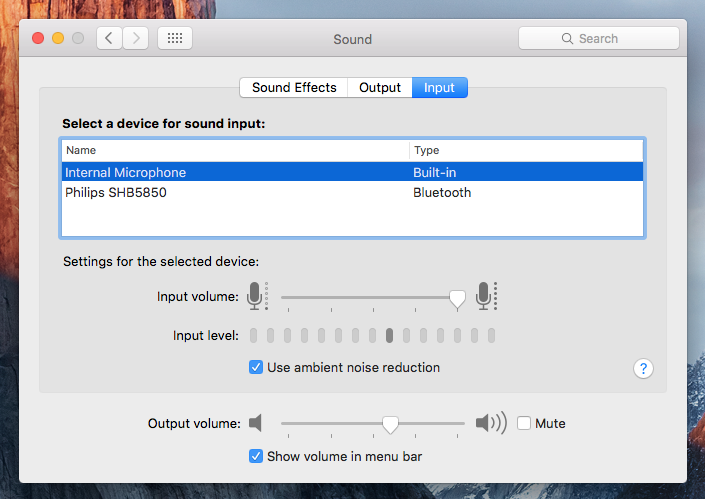
Comments