We're glad you've decided to take advantage of our Family Plans!
As the owner of a TextNow Family Plan, you'll be able to manage the devices and plans of all the devices in your Family Plan. If you're looking to add another line to your Family Plan follow the steps below:
1. First, head to your My Wireless Account page on your browser and click on Manage plans:
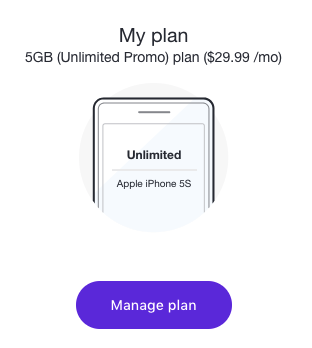
2. Click Add another wireless line and save on the next page to add up to ten additional lines to your existing plan.
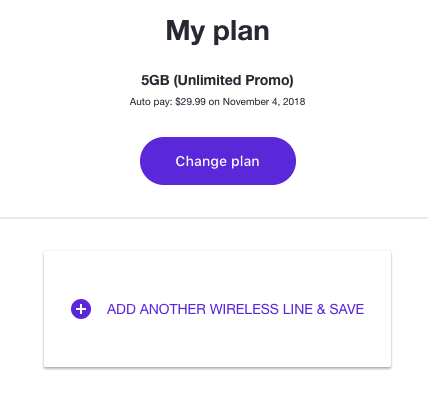
Depending on your particular needs, you can either activate an eligible device or SIM card from another carrier, or purchase one of our affordable devices or TextNow SIM cards. Clicking on Buy a phone or SIM will lead you through the buying process, and you can proceed with step 5. You can also click on Add A TextNow Wireless user to add an existing TextNow customer's account to your Family Plan.
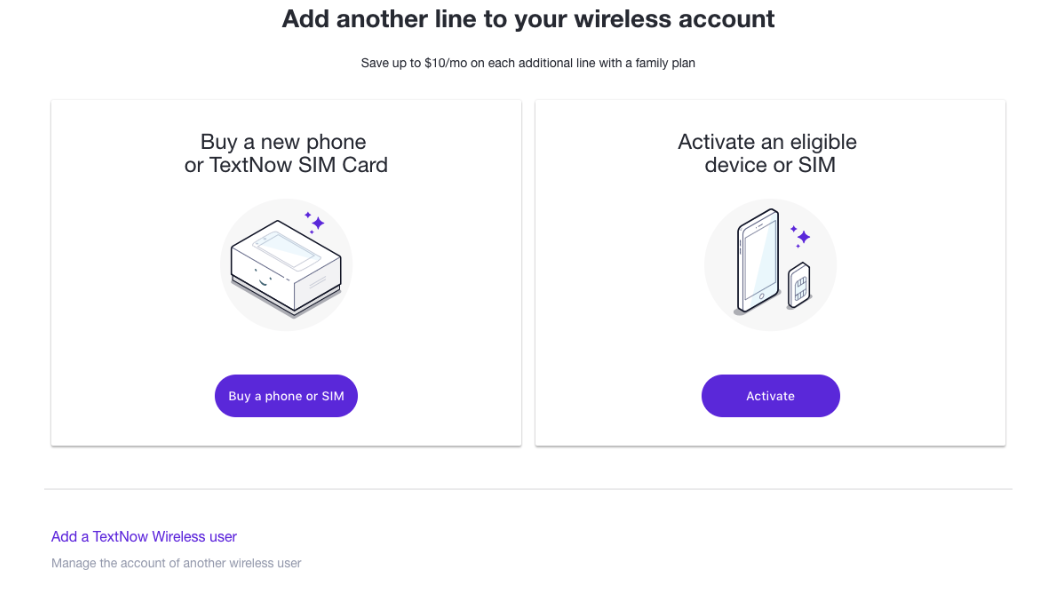
3. If you already have a phone compatible with TextNow, click on Activate under Activate an eligible device or SIM and enter the user information for the person you'd like on the family plan: a valid email address, a password for the account, and the person's first and last name. (See below for an example.) Once that's done, click Continue.
4. Then, select your device type (Android or iOS) and enter the MEID number.
5. Choose a plan!
You can also check the coverage in your area for the Nationwide Sprint® Network* on this page. Once you're ready, click Proceed to continue.
6. On the next page, you'll see the information already populated for the credit card on your main Family Plan account. If you would like to port in a number for this account to use, you can do it on this page as well; otherwise, click Submit Order.
That's it! If you would like to add more lines, click on Add another wireless line & save and repeat these steps.
Once you've got a line on your Family Plan you can read on for an overview of how to manage your Family Plan. Through our self-help portal, you can upgrade your plan, swap a device, start a number port into TextNow, and more!
Log into your account at TextNow.com, and head to your My Account page. From there, click on Add & Manage Plans under My Family Plan:
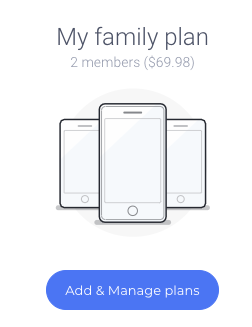
That will bring you to the page where you can manage each of the phones and plans under your Family Plan:
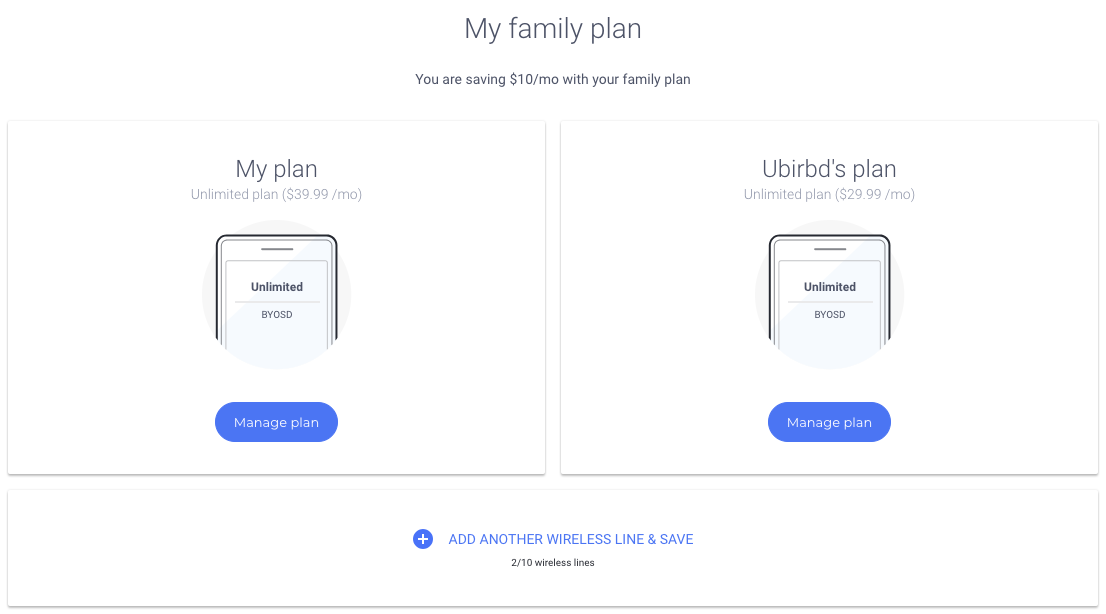
Clicking on Manage Plan on any of the phones on your account will bring you to a page where you can change the plan on that phone, swap devices, add a new device, port a number from another carrier, and cancel the plan altogether. Here's what you can do with each of these options:
Change Plan: Change the plan this member is on. If you choose a plan with more data, you'll have the choice of starting that new plan immediately (we'll charge you the difference between the two plans for the remainder of your month), or waiting until your current bill cycle is over before starting on the higher plan. (If you're downgrading, we always start it on your next billing cycle.)
Manage Device: From this page, you can purchase a new device for your plan member by clicking on View deals, or swap the device the account is currently using for another compatible device by clicking on Swap active device.
Number porting: Click on Number porting if you'd port a number from another carrier to this plan.
Cancel subscription: Click Cancel subscription to cancel the plan on this device and remove it from your Family Plan.
Some important info about cancelling Family Plans: You can cancel the child accounts of a family plan anytime directly through the web portal, as explained above. You can only cancel a parent account if all child accounts are cancelled first. If you would like to cancel the parent plan but want to still leave the child plans intact, please contact us on chat:
- Monday-Sunday, 10am-5:30pm, Eastern.
*Although TextNow provides its subscribers access to the Nationwide Sprint® Network and to its wireless services, TextNow is responsible to its subscribers for the service. Please call TextNow with any questions or comments about services. Sprint is a registered trademark of Sprint.*
Comments