Want to customize a ringtone for a specific contact, or just change your ringtone entirely? Here's how to change them!
NOTE: for users of Android 8 (Oreo) and above, all notification settings now go through your main phone settings page. Please consult your documentation for your device for more information.
To change your ringtone for all incoming calls:
1. Tap on the main menu button ![]() , and tap on the Settings icon
, and tap on the Settings icon ![]() to bring up the Settings page.
to bring up the Settings page.
2. Tap on Ringtone.
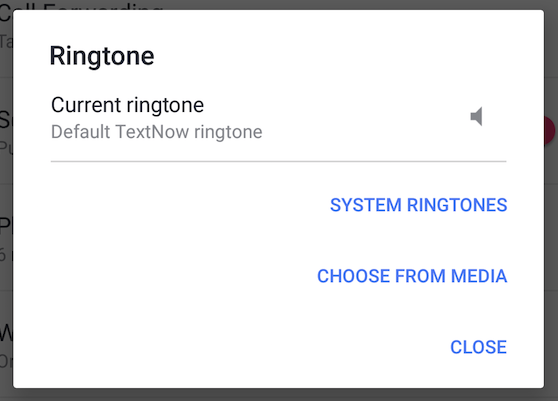
3. Tap on System Ringtones to choose a TextNow ringtone, or Choose From Media to use an audio file from your device. Tap the speaker button to preview the ringtone.
4. Once you have decided on the ringtone, press Close
Assign a unique ringtone for a specific user
1. Open your TextNow app and tap on a Conversation or call log with the contact you'd like to set a ringtone for.
2. Tap on the Options icon in the top right-hand on the Conversation or call log. (It's the icon with three vertical dots on it.)
3. Tap Set Ringtone.
Comments