What's A Signature?
A signature is a short piece of text that gets added to the end of each text message. By default, each new TextNow account will have the signature set as Sent free from TextNow.com.
You are welcome to leave this as is, to let your contacts know how you're able to text and call for free. You can also edit the signature to make it much more personal.
Online:
1. Sign into your account at www.textnow.com.
2. Click on My Account and then click on the Settings page.
3. On the Settings page, click on Messaging & Calling.
4. Click on Messaging Settings.
5. In the field under Signature, you can either edit the field to add your own personalized signature, or remove the signature entirely. 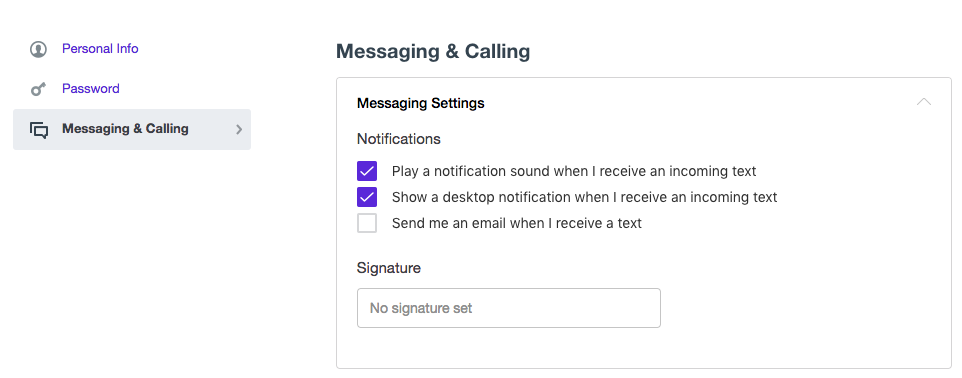
Android
1. Open your TextNow app and sign in if you aren't signed in already
2. Tap the main menu button in the top left corner ![]() , and tap on the Settings icon
, and tap on the Settings icon ![]()
3. From the Settings menu, tap Messaging and then tap Signature.
4. Enter the text you would like to see here, or leave it blank to not have any signature, and press OK to save.
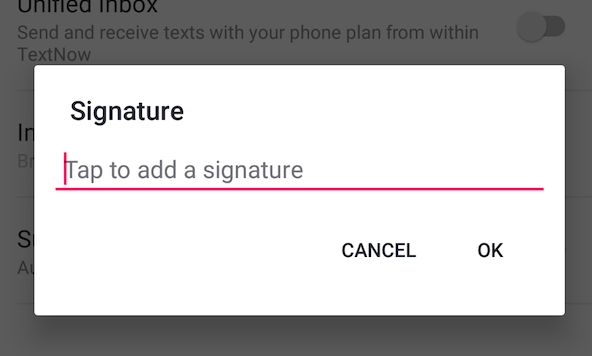
iOS
1. Open your TextNow app and sign in if you aren't signed in already
2. Tap the main menu button in the top left corner ![]() , and tap on the Settings icon
, and tap on the Settings icon ![]()
3. From the Settings menu, tap Signature.
5. Swipe the switch to the ON position
6. Enter the text you would like to see here, or leave it blank to not have any signature, and press the back button to save.
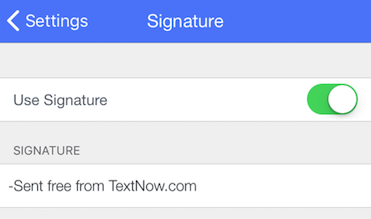
Comments