The call forwarding feature allows you to forward incoming calls to any valid US or Canadian phone number. Adding a forwarding number means if anybody calls your TextNow number, it will be routed to the number you're forwarding to instead. You can only forward calls to US and Canadian numbers.
Please note that for free app users, Call Forwarding is only available if you purchase our Premium features in-app.
How To Enable Call Forwarding
1. From your TextNow app, tap on the main menu button ![]() in the top left-hand corner of the app, and then tap on the Options menu button
in the top left-hand corner of the app, and then tap on the Options menu button ![]()
2. Tap on Calling.
3. Tap on Call Forwarding.
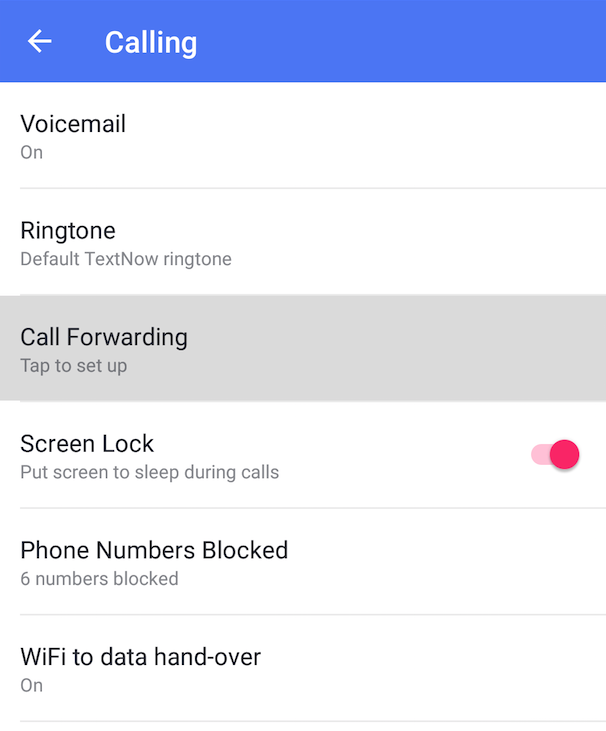
4. Slide Call Forwarding to the ON position to turn it on. The app will then ask you for a number to forward your TextNow calls to. If you ever need to change the forwarding number, tap on Forward To on the Call Forwarding page.
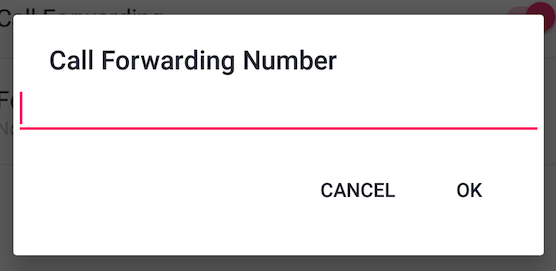
Comments