Please note: All prices and plans shown on this page are subject to change. For the latest in plans and phones, visit our main page.
If you're looking to activate an iOS device with your new TextNow SIM card, here's a handy guide to help you through the process. (You can also check our Video Tutorials page for more help with activation.)
1. Make sure the SIM card has been inserted and you have a wifi network active and available to use.

2. Next, open TextNow, log into your account, and connect to your wifi network.
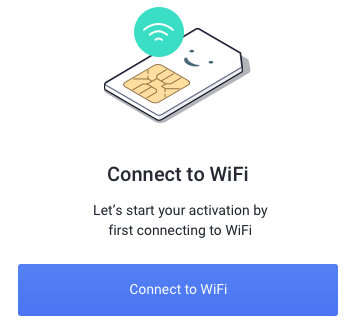
3. After connecting to wifi, tap on Activate Data Plan from the TextNow main menu...
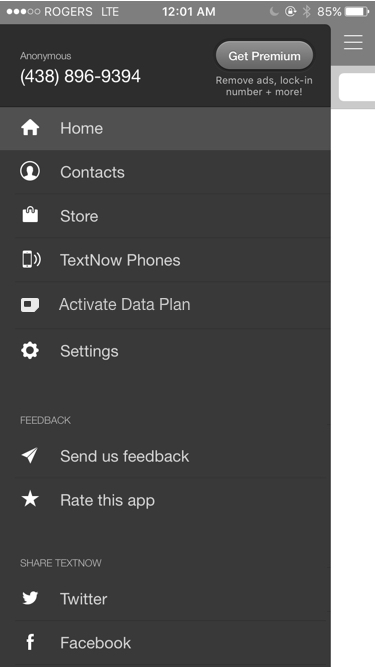
4. ...and confirm the SIM card number, found under the bar code of the card itself.
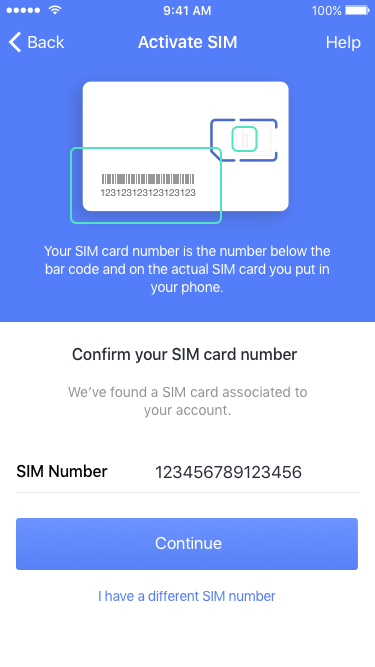
5. After confirming the SIM, it's time to choose from one of our affordable phone plans.
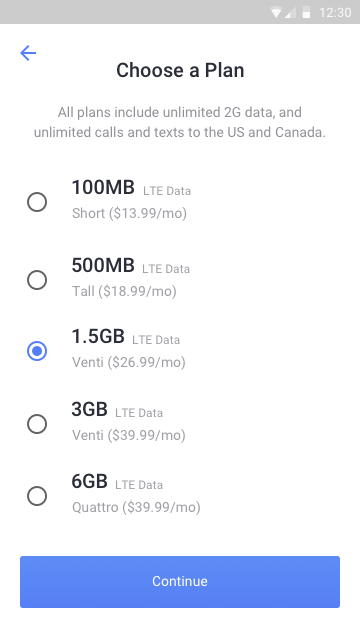
6. Use your current credit card on your account for future payments, or use a new credit card or gift card!
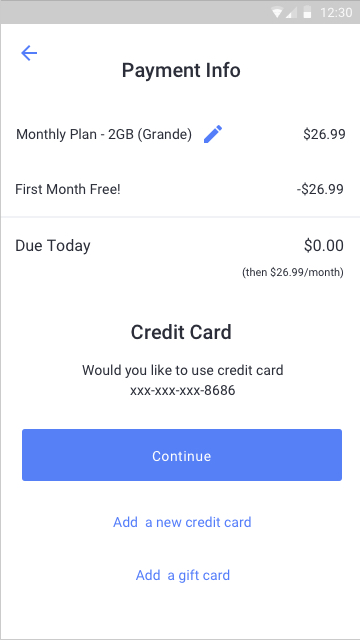
7. You're almost there! Last step is to tap on Install Network Profile - you can view the tutorial video from that page if you need extra help. You can also grab this link to the network profile by clicking here.
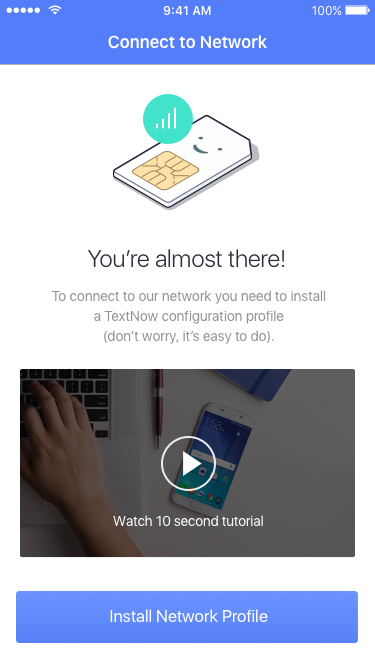
8. You're all set! Time to start using your TextNow phone!
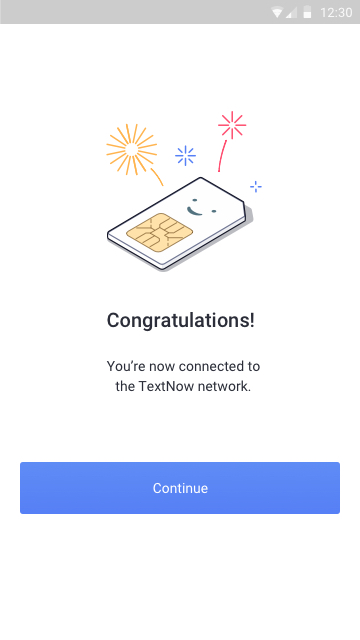
Comments