If you have an account that has missed a payment, you have a number of options available: you can change the payment option on your account to add a new credit card; you can add funds to your account balance ; or retry the payment on the card that's already on your account to try and charge the card again.
Here's how you can retry a payment on TextNow.com:
1. Go to your Account page.
2. If your account is delinquent (i.e. you've missed a payment), you'll see a screen like the one below. Click on Manage Payment on that screen to add or edit a credit or debit card on your account.
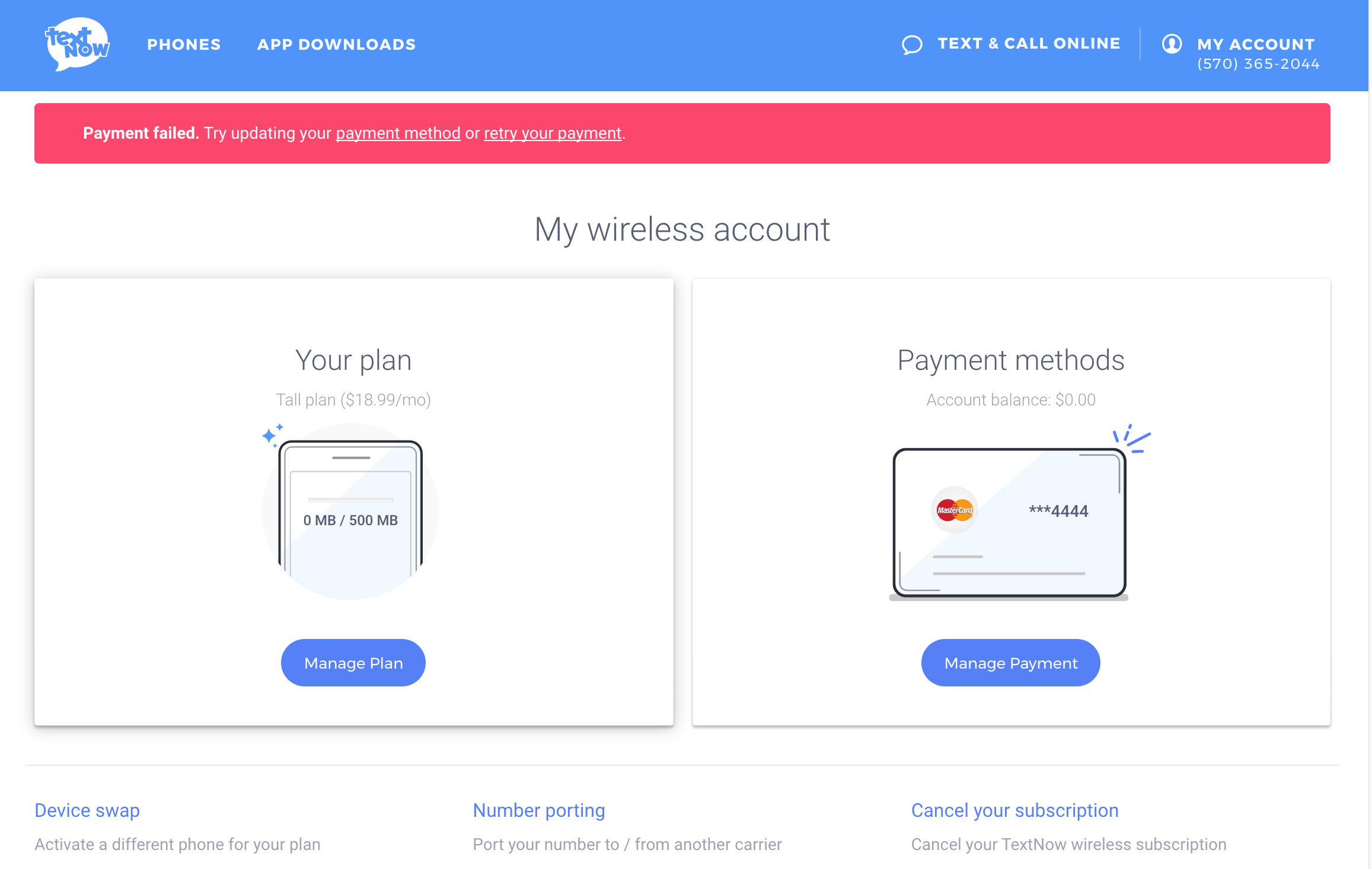
3. Once you've edited or added the information, click on Retry Payment to charge the card and reactivate your service.
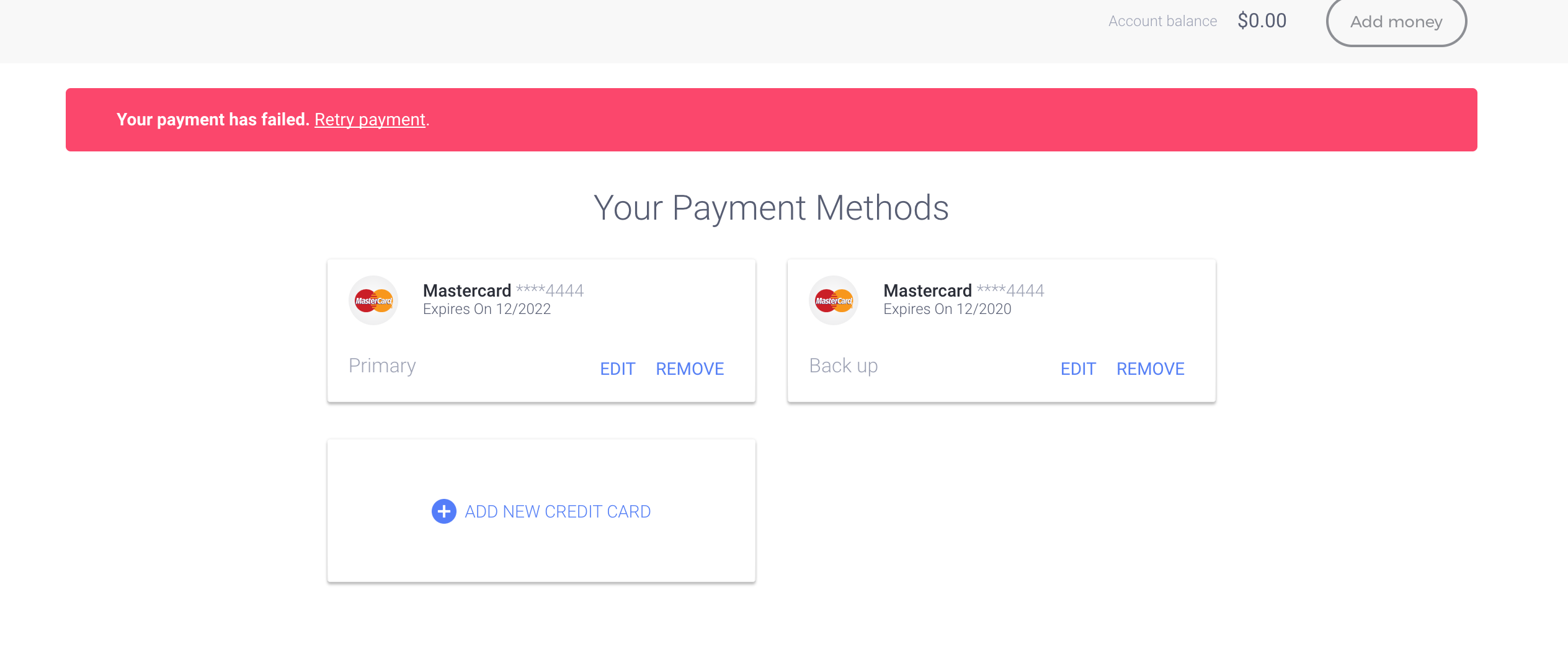
Here's how to reactivate your service using the TextNow app:
1. From the TextNow main menu in the app, tap on Activate Your Device, which will bring you to this page:
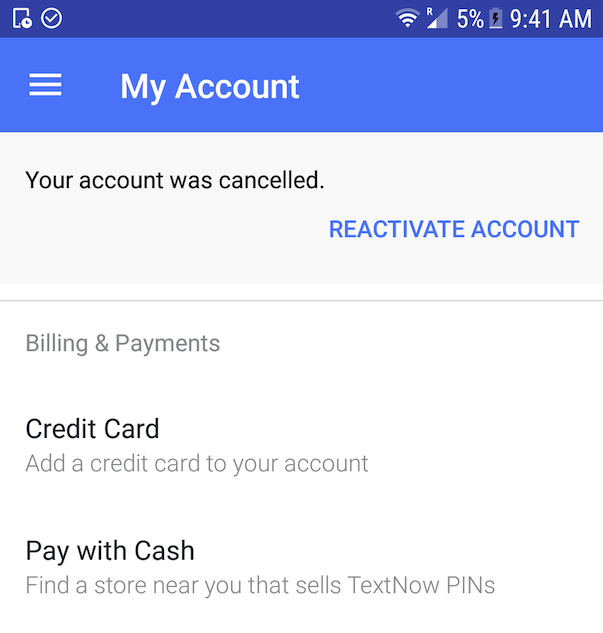
2. If your account is currently expired, you'll be prompted to restart with a new plan. You can choose from any of our plans to restart!
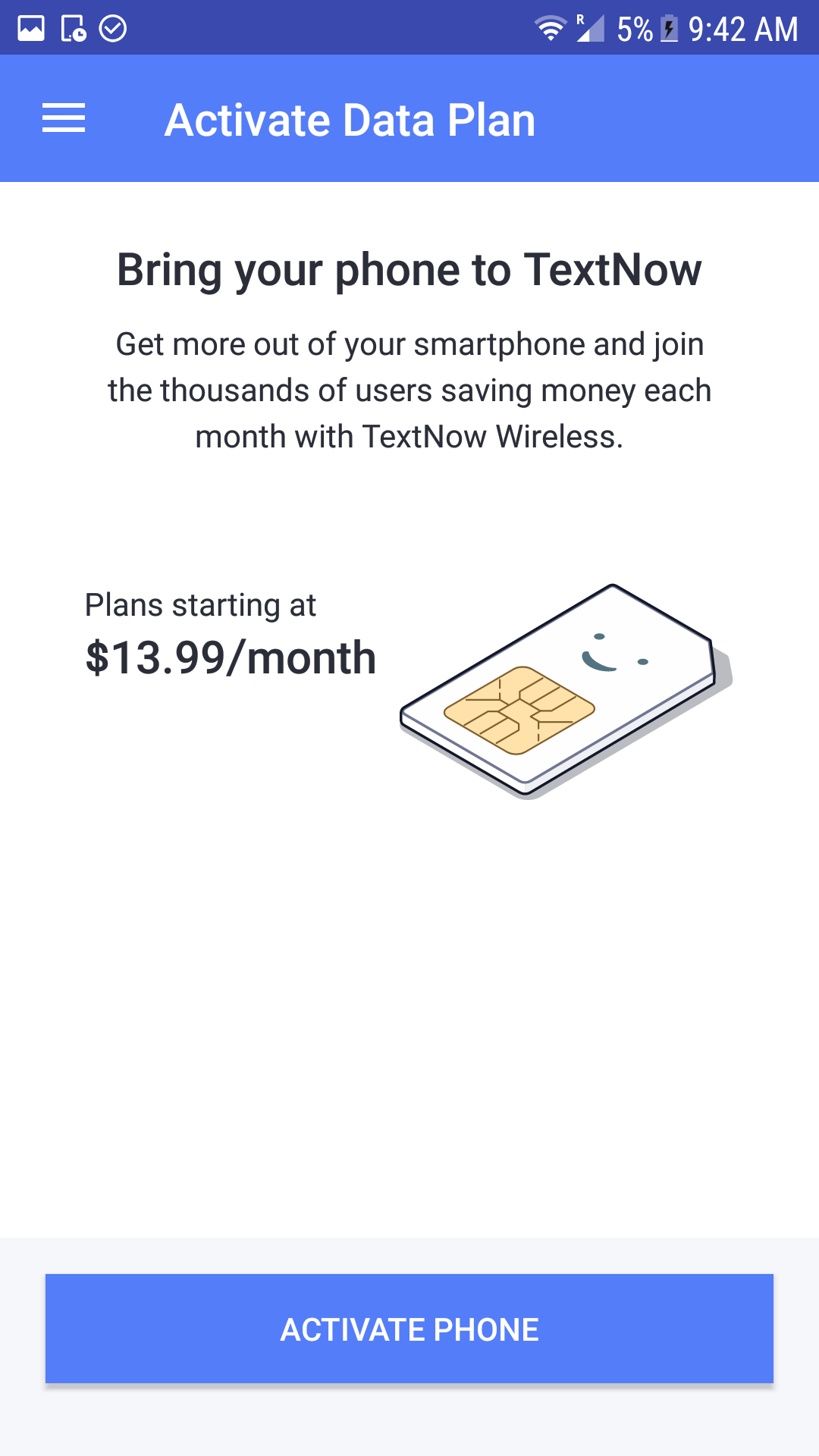
Comments